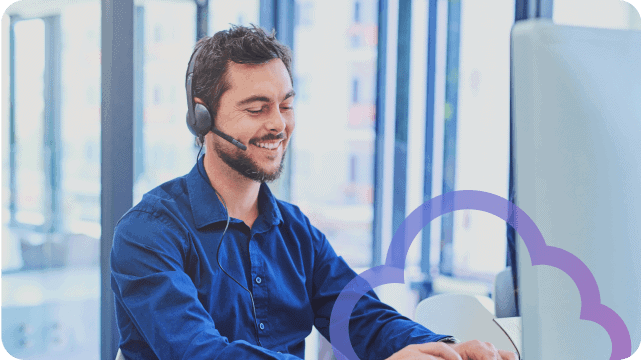AI in UCaaS: Real-World Use Cases by Industry
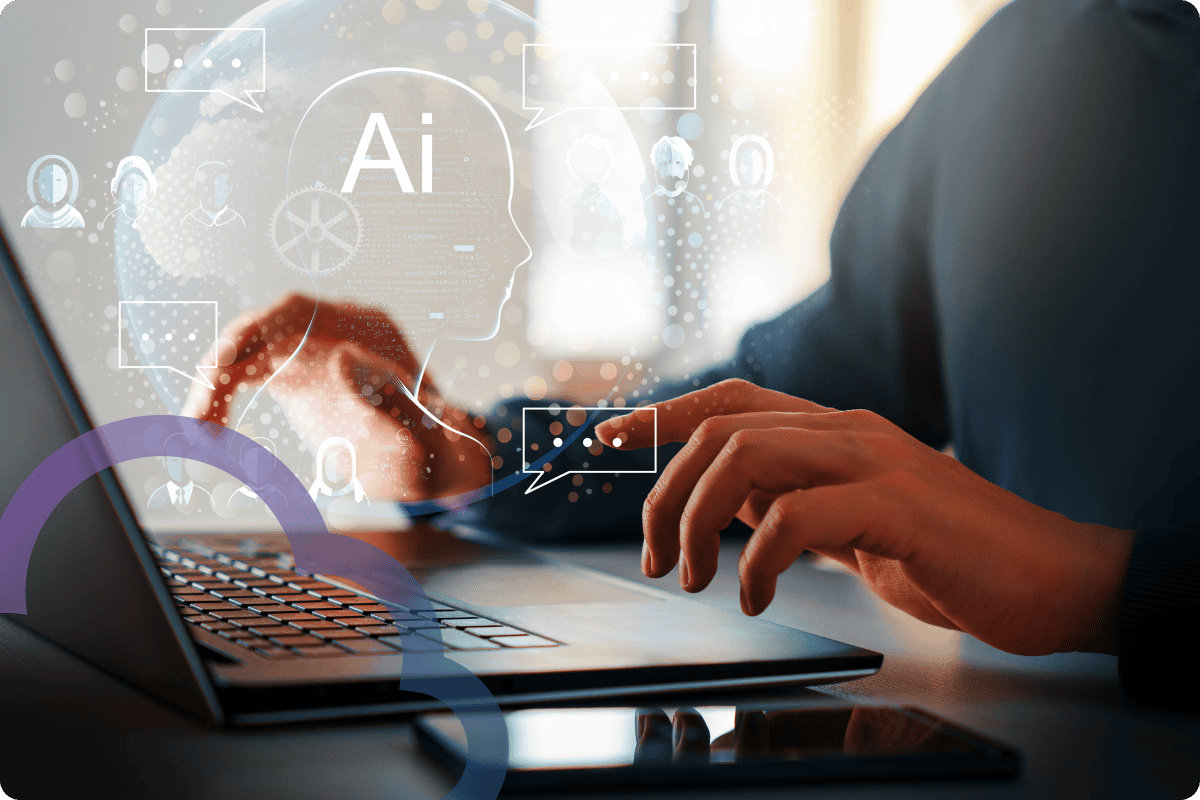
Every organization depends on communication to run smoothly, whether it’s a hospital coordinating patient care, a school managing hybrid classrooms, or a retailer serving customers across multiple locations. Unified Communications as a Service (UCaaS) has already transformed how teams connect by unifying voice, video, messaging, and collaboration tools under one platform. Now, artificial intelligence is taking UCaaS to the next level.
AI helps businesses understand intent, automate repetitive tasks, and make faster, data-driven decisions. Calls are routed more accurately, conversations are transcribed instantly, and customer inquiries are handled with greater precision. The result is a more responsive, efficient, and connected organization.
We’ll explore how AI in UCaaS works, what capabilities it brings to modern communications, and how industries like healthcare, education, retail, hospitality, manufacturing, and finance are using it to improve operations. You can also learn more about Sangoma’s advancements in this space in this AI press release.
AI in UCaaS Platforms
AI in UCaaS brings automation and insight to everyday communication. Instead of routing every call through the same IVR tree, systems can now recognize caller intent, past history, or account data to send calls directly to the right person.
- Virtual agents (by voice or chat), can take care of repetitive tasks like checking balances, scheduling appointments, or answering FAQs, so staff don’t have to.
- Conversations can be transcribed in real time, with key points pulled out automatically for follow-up or documentation. This saves time on note-taking and helps teams stay aligned.
- Sentiment analysis flags when a customer sounds frustrated or upset, which can help with service recovery or coaching.
- And real-time dashboards track things like call volume, average wait time, abandonment rates, and agent performance—so managers can spot issues and respond faster.
Together, these AI features replace manual busywork with tools that improve accuracy, speed, and visibility.
Also see our vetted list of the best UCaaS providers.
How Different Industries Are Using AI in UCaaS
The capabilities discussed above show up differently depending on the industry. A hospital, a school district, and a retail chain all use AI in UCaaS, but in different ways, solving different problems. Here’s what that looks like in practice.
Healthcare
In healthcare, communication delays can impact both efficiency and patient outcomes. AI-enabled UCaaS helps medical teams streamline communication from the front desk to the operating room. Intelligent call routing reduces wait times by connecting patients to the right department or specialist faster. Automated triage systems can assess patient needs through voice or chat, prioritizing urgent cases while handling routine requests such as appointment scheduling or prescription refills.
Integration with Electronic Health Records (EHR) ensures that staff have immediate access to patient information during interactions, improving accuracy and coordination. Virtual agents can assist with common questions about office hours, billing, or test results while maintaining full HIPAA compliance. Together, these capabilities lead to better-managed workloads, shorter response times, and a smoother patient experience.
Read more on the role of AI in healthcare UCaaS systems here: Why Healthcare Providers Are Turning to UC with GenAI for Better Patient Care
Summary of benefits:
- Reduced patient call wait times
- Automated triage and scheduling
- Seamless EHR integration
- HIPAA-compliant communication
- Improved patient satisfaction and staff productivity
See Sangoma’s UCaaS solution for healthcare
Education Sector
Educational institutions rely on constant communication among administrators, teachers, students, and parents. AI in UCaaS helps schools and universities coordinate across campuses and learning environments with greater ease. Automated alerts can instantly notify students of class changes, weather closures, or safety updates. Real-time transcription captures meeting notes or classroom discussions, allowing educators and students to review content later.
AI also strengthens campus coordination by connecting departments, tracking maintenance requests, and simplifying communication between academic and administrative teams. In hybrid and remote learning models, UCaaS systems use AI to manage virtual classrooms, monitor engagement, and deliver seamless audio and video experiences. The outcome is a more connected, responsive, and safer academic environment.
Summary of benefits:
- Centralized campus communication
- Automated alerts and notifications
- Accurate transcription of meetings and classes
- Support for hybrid and remote learning
- Improved coordination and safety
See Sangoma’s UCaaS solution for education
Retail Industry
For retailers operating across multiple locations, AI in UCaaS brings structure and speed to customer communication. Smart IVR systems can identify caller intent and route customers directly to product support or order status lines, eliminating unnecessary transfers. AI chatbots and voice assistants manage order tracking, product inquiries, and store information 24/7.
Curbside pickup processes benefit from automated updates that alert customers when orders are ready or when delays occur. In-store, AI helps manage queue optimization by predicting rush hours and ensuring staff are positioned where needed most. The result is consistent service quality across channels and a more streamlined experience for both customers and employees.
Summary of benefits:
- Intelligent IVR and order routing
- Automated curbside pickup updates
- Queue optimization for busy locations
- 24/7 chatbots for customer inquiries
- Better coordination across stores and teams
See Sangoma’s UCaaS solution for retail
Hospitality
Guest satisfaction often depends on how quickly and accurately a request is handled. AI-enabled UCaaS platforms help hotels, resorts, and restaurants deliver faster and more personalized service. Voice-enabled concierge systems allow guests to request amenities, make dining reservations, or check out using natural language. Automated wake-up calls and booking confirmations free up staff time while maintaining a personal touch.
Virtual assistants support guest interactions across multiple channels, from messaging apps to in-room devices, providing real-time answers and suggestions. AI also enhances internal coordination by routing requests between housekeeping, front desk, and maintenance teams instantly. This reduces delays, prevents miscommunication, and elevates the guest experience from arrival to checkout.
Summary of benefits:
- Faster, more personalized guest services
- Automated booking and wake-up functions
- Virtual assistants for amenities and inquiries
- Real-time coordination between departments
- Consistent guest experience across touchpoints
See Sangoma’s UCaaS solution for hospitality
Manufacturing
In manufacturing, speed and accuracy matter, but so does staying hands-free and focused. AI in UCaaS supports voice commands so workers can request support, report incidents, or access documentation without leaving the line. AI in manufacturing UCaaS systems supports the coordination of shift handovers, automate alerts, and log conversations or instructions for compliance or training. The result: fewer delays, less manual follow-up, and better team coordination on the floor.
Summary of benefits:
- Hands-free communication for floor staff
- Real-time safety and maintenance alerts
- Automated shift updates and coordination
- Accurate documentation of inspections
- Improved uptime and operational safety
See Sangoma’s UCaaS solution for manufacturing
Finance
In banking and finance, every conversation matters, and most need to be recorded, logged, and secured. AI in UCaaS helps teams do that automatically. Calls and messages are transcribed and archived in real time, creating a searchable, audit-ready trail without adding to anyone’s workload.
AI can also flag early signs of risk, like sudden changes in tone during client calls, or patterns that suggest potential fraud, so teams can step in sooner. Virtual agents handle routine tasks like checking balances or confirming payments, which keeps wait times low and staff focused on higher-value requests.
It’s a way to meet strict compliance requirements while making day-to-day communication faster, clearer, and more responsive.
Summary of benefits:
- Automated compliance and audit logging
- Secure transcription of client interactions
- Early fraud detection through communication analysis
- Sentiment tracking for customer insights
- Faster, more efficient customer support
How AI Fits into Different UCaaS Deployment Models
AI capabilities in UCaaS, like call transcription, routing, and virtual agents, rely on scalable cloud infrastructure to process and analyze data in real time. In a full cloud UCaaS deployment, these workloads run entirely in remote data centers, which makes them easy to deploy and keep updated.
Hybrid deployments offer more flexibility for organizations with strict data handling policies. Sensitive information can stay on local systems, while AI features still operate in the cloud where heavier processing takes place.
Read more on how hybrid UCaaS works.
Sangoma supports both cloud and hybrid UCaaS models, so businesses can get the benefits of AI-powered communication without compromising on security or compliance.
What to Look for in an AI-Enabled UCaaS Provider
Choosing the right AI-enabled UCaaS provider requires more than just comparing features. You need to assess how well the platform fits your business workflows, data needs, and compliance requirements. Here’s what to look for when evaluating vendors:
1. Built-in vs. Bolt-on AI
Go for platforms with AI capabilities built directly into the system, such as intelligent call routing, real-time transcription, or meeting summaries. These tend to perform more reliably and securely than third-party bolt-ons, which can introduce latency or data privacy concerns.
2. Data Ownership and Control
Confirm who owns and controls your communication data. The best providers give you clear visibility and control over where data is stored, processed, and shared, especially if AI models use or learn from it.
3. Compliance and Security Readiness
Ensure the provider meets your industry’s compliance standards (HIPAA, PCI-DSS, etc.). AI features like automated summaries or voice analytics should be built to maintain data confidentiality and meet audit requirements.
4. CRM and ERP Integrations
Check whether the UCaaS platform integrates smoothly with your CRM, ERP, and other critical tools. AI is only as valuable as the context it can access—deep integrations enable smarter insights and more personalized customer interactions.
5. Ease of Use and Adoption
AI shouldn’t add complexity. Look for a system that’s intuitive for end-users, with automation features that simplify daily communication tasks instead of creating new learning curves.
6. Hybrid Support
If your business runs a mix of cloud and on-prem systems, make sure your UC provider can support both environments. Even if your core communications infrastructure is on-premises, AI features like transcription, routing, or analytics typically run in the cloud. That means your provider should offer a hybrid option that connects your local systems with cloud-based AI services securely and reliably. Look for a solution that supports your infrastructure setup without sacrificing performance, compliance, or the benefits of automation.
Checklist: Preparing Your Organization for AI-Powered UCaaS
Before investing in AI-powered UCaaS, it’s smart to evaluate whether your organization is ready to make the most of it. Use this checklist to gauge your preparedness:
- Assess team size and communication volume: Identify how many users will rely on the system and how much call, chat, and meeting traffic your business handles daily.
- Map existing tools and integrations: List all communication and collaboration tools currently in use. Too many disconnected apps can dilute AI’s effectiveness.
- Spot automation opportunities: Review where manual tasks like call logging, meeting note-taking, or follow-ups slow down productivity. These are prime candidates for AI automation.
- Evaluate infrastructure readiness: Check internet bandwidth, device compatibility, and cloud capacity to ensure smooth AI performance and real-time processing.
- Review compliance and security posture: Ensure your data handling and privacy practices are strong enough to support AI-driven features responsibly.
- Gauge team openness to change: AI adoption succeeds when users are receptive. Plan early communication, training, and support to ease the transition.
- Define measurable success metrics: Set KPIs such as reduced response times, improved customer satisfaction, or fewer manual tasks to track post-deployment impact.
How Sangoma GenAI Makes Unified Communications Smarter for Businesses
Sangoma AI brings advanced intelligence to Unified Communications by helping businesses work faster, communicate better, and serve customers more efficiently. It uses AI-driven routing to connect calls and messages to the right person, generates meeting summaries automatically, and handles repetitive workflows so teams can focus on higher-value work. Sangoma AI easily integrates with CRMs, ERPs, and third-party applications, ensuring that automation and insights extend across your entire business ecosystem.
Whether deployed in the cloud or hybrid environments, Sangoma AI maintains consistency, security, and performance. It is built to help every organization, from healthcare to retail, streamline collaboration and decision-making through smarter, data-informed communication.
To learn more or experience its capabilities firsthand, talk to a UCaaS expert today