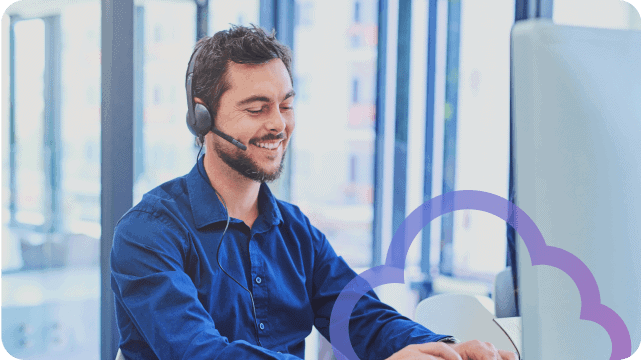Quick Guide to Cybersecurity and Privacy Policies for Unified Communications

Too many organizations treat cybersecurity like a patch, not a design principle. When a breach hits the headlines, policies get reviewed, passwords updated. Then the urgency fades, and business resumes as usual. Until the next breach.
Security can’t wait for a trigger. Especially not when your communication tools—email, messaging, video, file sharing—are often the most vulnerable parts of your stack. If they aren’t secure by default, your privacy policy is just paper. That’s why more businesses are turning to managed security alongside stronger internal policies to lock down their communications infrastructure.
In this guide, you’ll learn:
- What a modern cybersecurity and privacy policy needs to include
- How your unified communications infrastructure shapes your security posture
- What built-in security features to expect from a unified communications provider
- How to protect mobile access, third-party integrations, and shadow IT
- What backup and disaster recovery should really look like
Understanding the Evolution of Digital Privacy
The concept behind cybersecurity and digital privacy policy has been around for decades, tracing its origin to the 1974 U.S. Privacy Act. This legislation – which was directed at government agencies storing private citizen data – provided a framework for the informational privacy practices of today’s modern enterprise and SMB.
Since that time, many of the nuances concerning information cybersecurity have evolved to keep pace with the new technological developments and tactics employed by malicious actors. With the rapid proliferation of informational hacks and other types of cybercrime in the past 10-20 years, organizations of virtually every size have fallen victim to unauthorized access, theft and misuse of sensitive information, affecting billions of consumers around the world.
High-Profile Breach That Changed Expectations
One of the more glaring examples is Yahoo. Over the course of several years, Yahoo’s servers were breached several times, resulting in the exposure of the account information of approximately three billion users. These hacks included the theft of personal information such as usernames, email addresses, telephone numbers, security questions and answers, dates of birth, and hashed passwords. With these and other attacks in mind, today’s organization has little choice but to prioritize data security with sound cybersecurity practices and privacy policies.
What Makes a Sound Cybersecurity & Privacy Policy?
The creation of an official organizational privacy policy – aside from satisfying regulatory mandates – serves to foster transparency and honesty, alleviate concern, and promote trust with users. Sound privacy rules should include detailed information regarding what data is collected, as well as other details regarding the manner in which personal information is culled, used, stored, and collected. Commonly recommended measures to promote sound privacy policy tends to include:
- Promoting data security and privacy awareness in your organization.
- Employing security tools, such as those built into communications infrastructure.
- Surveying one’s network for suspicious activity, such as spyware installations and phishing.
- Implementing a “Zero Trust” model for continuous monitoring of all internal and external users.
- Employing multi-factor authentication and conducting frequent data backups.
Securing Access Where Work Actually Happens
Your systems might be locked down, but your team isn’t always at a desk. Laptops at client sites and mobile phones in airports are all part of the new normal. If your workspace isn’t built to secure that reality, you’re exposed.
Connected Workspace pulls your tools—voice, video, messaging, files—into one UCaaS environment where access can be controlled by user, role, device, and context.
You stay in control of how people connect, without worrying about shared passwords, rogue apps, or shadow IT habits slipping through the cracks. It’s a single, secure workspace that fits how modern teams actually work.
Security Starts With the Infrastructure You Control
Even the best-written privacy policy fails without technology that enforces it. Your communications infrastructure needs built-in protections.
Look for platforms that offer:
- Encrypted messaging and calls
- Role-based access controls
- Secure authentication methods
- Resilient failover systems
- Visibility and auditability
Sangoma’s communications platforms (whether cloud, hybrid, or on-prem) include these protections out of the box. You’re not paying extra or adding third-party tools to get basic compliance and peace of mind.
For teams that want expert oversight and active threat response layered on top, Sangoma Managed Security provides 24/7 monitoring, detection, and remediation tailored to your UC environment.
Related: Why Hybrid UC is the Best of Both Worlds for Scalability and Control
Five Security Benchmarks Your UC Platform Should Meet
Before you assume your communication tools are secure, take a minute to evaluate them against the basics. A solid unified communications (UC) platform should meet these security standards out of the box.
- Does it support end-to-end encryption?
- Can it restrict access by user role or context?
- Are audit logs and call records searchable and protected?
- Is multi-factor authentication required for login?
- Are failover systems in place in case of disruption?
Operational Security Practices That Should Be Built In
Vendor/Third-Party Risk Management
Your security is only as strong as your weakest link, and that link is often a third-party vendor. Every external service you integrate, every cloud tool your team depends on, creates a potential entry point for attackers.
Before you connect any vendor to your network, demand proof of their security practices. Do they encrypt data in transit and at rest? How do they handle access controls? What’s their incident response track record? If they can’t answer these questions clearly, they’re not ready for your business.
Sangoma’s UC platforms maintain strict security standards not just for our own infrastructure, but for how we integrate with the tools you already use. When you connect third-party applications through our APIs, those connections inherit the same encryption and access controls that protect your core communications.
Mobile Device Management
Every time someone checks email, joins a meeting, or shares a file from their phone, they’re connecting to your core systems. That creates risk—unless your platform is built to handle it.
Your UC platform should ideally apply the same security standards on desktop and mobile. Encryption, access controls, authentication: none of that should drop just because someone’s using a phone.
Sangoma’s mobile unified communications apps are built with the same protections as our desktop clients. Calls, messages, meetings, and file access all stay encrypted and authenticated by default.
Your team is mobile. That’s not new. What matters is whether your system keeps up without cutting corners on security.
Backup and Disaster Recovery
When disaster strikes, your communications infrastructure is often the first thing your team reaches for—and the last thing you can afford to lose.
Real disaster recovery goes beyond just backing up data. Teams need reliable failover systems in place to keep them connected when primary systems go down. It means knowing exactly how long it takes to restore full functionality and having tested that process before you need it.
Sangoma’s UC solutions are built with resiliency in mind. Cloud deployments include built-in redundancy and failover. Hybrid systems offer on-site survivability through StarBox® and can maintain service with a secondary internet, 4G/5G, or POTS line. On-prem systems provide local survivability by design. No matter the setup, core functions like call routing, messaging, and collaboration stay online when it matters most.
Your call routing, messaging, and collaboration tools don’t disappear when hardware fails or network issues arise.
Conclusion
A cybersecurity policy means little if the tools your team relies on aren’t secure by design. Whether your communications are cloud-based, hybrid, or managed on-prem, your UC platform should make security a built-in feature, not an afterthought.
Sangoma’s UCaaS deployments already include core security features like encrypted communications, access control, role-based permissions, multi-factor authentication, and system monitoring—whether you’re using our Sangoma On-Prem UC powered by Switchvox, or Business Conferencing environments. These features aren’t labeled under a dedicated “security” product page because they’re native to the way we build our platforms.
So if your current system makes you bolt on security—or if you can’t confidently check off the cybersecurity basics—then it’s time to reconsider what “business-ready” really means.
Ready to assess your current UC platform’s security posture? Talk to a Sangoma expert.