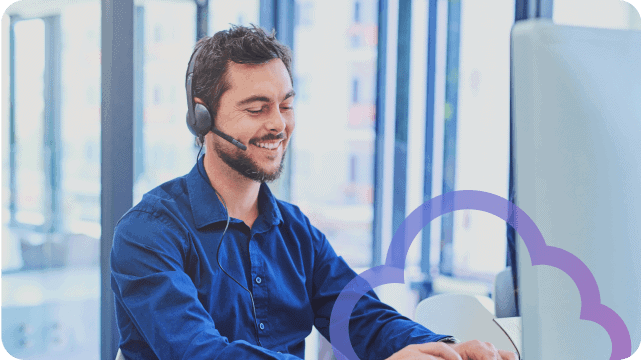Business Collaboration
Master teamwork with Sangoma TeamHub
Simplify your team’s collaboration with Sangoma’s TeamHub. Access real-time chat, video meetings, voice calling, personal file storage, and more—all in one unified application.
Versatile team collaboration for everyone
Access from any device, anywhere
Voice calling
Chat and SMS/MMS
Video meetings
Manage personal contacts
Productivity Apps
Personal file storage
Better business collaboration with TeamHub
Say goodbye to app juggling and hello to real-time collaboration. Sangoma TeamHub is your one-stop collaboration tool designed to maximize your team’s productivity. Add anyone to the conversation anytime. We make business collaboration easy with telephony, SMS, video meetings, file storage, and chat all in one user-friendly platform. Available through our desktop app or on the web.

Features
Get the latest collaboration features in TeamHub

Talk
With a built-in softphone, you can make or receive calls, transfer calls, view call logs, check your voicemail, and more.

Chat
Collaborate effortlessly with teammates in channels or direct messages (DM). Channels facilitate both public and private discussions centered around teams or topics, while direct messages offer private chat sessions with individuals or groups.

Sangoma AI
Use Sangoma’s AI features to save time by summarizing threads, extracting key points, or adding emoji reactions to conversations.

Sangoma Meet
Easily join and create audio and video calls with Sangoma Meet, supporting two or more participants. Integrate Sangoma Meet with your calendar to access your schedule and avoid meeting conflicts; launch and create Sangoma Meet rooms directly within chat conversation.

Productivity apps
Access the App gallery and use SMS and email to drive external and internal interactions with customers and third-parties, including: emergency notifications, appointments, mass announcements, curbside services, and more.

Sangoma SMS
Communicate via text message with your customers, business, and personal contacts. Note: This requires registered 10DLC numbers and campaigns to function.

Manage your personal contacts
Easily add and maintain personal contacts or integrate your company’s Office 365 Contacts and Google Contacts for quick contact reach out.

@ASKSangoma
Your AI-powered Knowledge Bot in the Sangoma TeamHub app. Quickly access Sangoma product information and resolve inquiries, reducing helpdesk tickets and enhancing your team’s productivity.

File Storage
Your personal cloud storage—upload documents, images, PDFs, presentations, spreadsheets, and media in the Hub Drive or display only your favorites.
Ready for a better business communications platform? Let’s talk!
Find flexible and tailored plans so you never pay more than you need to, whatever the size of your business.