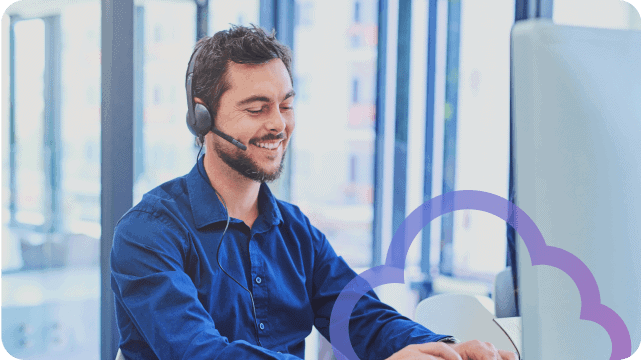Unified Communications in Education: A Complete Guide to Safer, Smarter, and More Connected Schools

When a school system upgrades its bus tracking app, everyone celebrates. When it upgrades the way staff, students, and parents actually communicate (calls, alerts, meetings, files, messages), no one notices. Until it matters.
Most districts still run on duct-taped communication. Office phones. Teacher apps. Parent emails. A few radios. Maybe a video tool that kind of works. And when timing matters, like during a schedule change or campus emergency, staff scramble to reach the right people fast. This is not a lack of effort. It’s a lack of integration.
Unified Communications as a Service (UCaaS) brings everything under one roof. Quietly. Practically. It gives schools one secure platform for voice, video, messaging, and real-time collaboration. UCaaS, built for education, keeps front offices efficient, supports teachers, and keeps parents in the loop without jumping across apps or devices.
In this guide, we’ll walk through what that actually looks like in practice—how this model supports K-12 districts, universities, and everything in between. We’ll also include what to look for if you’re considering a shift to something more reliable, more connected, and less duct-taped.
Key Takeaways
- UCaaS replaces poorly integrated systems with a single, all-in-one cloud-based solution.
- Speeds up emergency communication and streamlines daily communication.
- Supports both hybrid and completely remote learning methods.
- Cuts down workload on IT staff with easy-to-manage tools.
- Ensures consistent communication between parents and teachers.
- Offers flexible, budget-friendly infrastructure.
- Integrates well with your existing educational platforms and tools.
The Growing Communication Gaps in Today’s Schools
The average school day runs on logistics: not just bells and buses but messages, alerts, calls, files, meetings, and last-minute changes. While classrooms have smart boards and Chromebooks, the systems connecting everyone are often held together by workarounds.
A missed call here. A message too late. A teacher left out. A parent never looped in. It’s manageable—until it isn’t.
When tools don’t talk to each other, people pick up the slack. Resending updates. Repeating themselves. Wasting time chasing clarity.
Here’s where it starts to wear thin:
- Disjointed tools lead to miscommunication. Staff use email. Parents get texts. Students check apps they haven’t opened in weeks.
- Campuses feel like islands. Disconnected systems limit collaboration between school teams and locations. Need to reach the other building? Better hope someone checks their voicemail. Or Slack. Or their inbox. Or whatever they’re using today.
- Slow emergency response. Alerts are delayed. Calls get missed. And no one’s sure what’s been communicated.
- Remote learning turned into remote guessing.
Different tools, different rules, no coordination. Students juggling links. Teachers juggling patience. - Admins doing tech’s job. Manually routing calls, sending reminders, coordinating logistics by spreadsheet. Your staff didn’t sign up to be switchboard operators.
What is UCaaS (Unified Communications as a Service)?
If you’re new to the term UCaaS, here’s a quick breakdown before we move forward.
UCaaS is a cloud-based unified communications solution that combines your essential communication tools, including voice calls, video meetings, messaging, and conferencing into a single platform. It’s accessible from anywhere and works on any device, making it ideal for today’s mobile, multi-campus schools. Plus, updates are automatic, making sure you’re always using the latest and greatest features.
Reasons Why Modern Education Needs UCaaS Solutions
The benefits of UCaaS in education go far beyond convenience. It helps schools save money, stay safe, streamline communication, and support students in a more flexible way. Here’s how.
Centralized Communication Across Campuses and Locations
With UCaaS, every school in the district runs on the same communication system. Everyone uses the same tools—calls, messages, meetings, alerts—whether they’re down the hall or across the district. This matters because consistency at the platform level means autonomy at the school level.
It also simplifies support. Updates are rolled out once. Security settings are universal. Training scales. And no one has to maintain five different systems to do the same job.
Scalable and Cost-Efficient Infrastructure
UCaaS doesn’t require bulky hardware and expensive upgrades. Whether you’re adding classrooms, campuses, or users, it scales easily as your school grows. And because it’s cloud-based, you avoid the high costs of on-premises maintenance.
Support for Remote and Hybrid Learning Models
The learning environment is more flexible than ever. UCaaS allows students and teachers to join classes, collaborate, and communicate from their homes, schools, or even when on the go. Built-in video, messaging, and collaboration tools ensure the experience is smooth and interactive.
Reduced IT Burden with Cloud-Based Management
UCaaS is a dream come true for your IT team. Unlike traditional systems, centralized admin dashboards make it easy to manage users, devices, and permissions. Updates and patches happen automatically in the cloud, so IT teams can focus on building strategies.
Improved Parent-Teacher Engagement
Most families want to be involved. Most teachers want to keep them informed. What’s missing is the structure to make that communication consistent and easy to maintain, especially when time is short and attention is split. When those everyday check-ins fall through, small issues will quietly grow.
With UCaaS in place, schools can support real parent-teacher engagement. Teachers follow up without chasing contact info. Parents check in without waiting for a formal meeting. An ongoing, low-friction dialogue will build trust before there’s a problem to solve.
Streamlined Communication for Staff, Faculty, and Support Teams
Instruction depends on more than what happens in the classroom. A student needs to be pulled for testing. A Chromebook goes down. A teacher gets sick mid-period. These aren’t emergencies, but they still need fast action and clarity.
With UCaaS implemented in the academic daily operations, the response isn’t a chain of phone calls. It’s instant, direct, and trackable. Staff know where to go, what’s needed, and who’s handling it.
Campus Safety
When something goes wrong—a lockdown, a fire drill, an unplanned incident—there’s no time to figure out who has the mic, where the alert button is, or which system still works.
UCaaS includes real-time paging, intercom integration, and emergency broadcast tools built to cut through the noise. Sangoma’s Urgent Notify—a productivity app sends instant, multi-channel alerts to staff, classrooms, and even mobile devices without logins and delays. It’s the kind of tool you hope you never need, but when you do, it works without question.
Improved Operational Control and Efficiency
UCaaS unifies all communication tools in one place, simplifying workflows, reducing downtime, and cutting out duplicated efforts. That means more efficient school operations and fewer headaches for administrators.
How UCaaS Empowers Remote and Hybrid Learning for Schools
The way we teach and learn has evolved, and UCaaS is keeping up. It’s built for flexible, digital-first learning environments where students and staff need to stay connected no matter where they are.
Reliable Communication Anywhere From Multiple Devices
Whether students are using a tablet at home or teachers are checking in from their phones, UCaaS makes sure communication works flawlessly across devices. No more “I didn’t get the link” excuses because everyone’s now connected.
Real-Time Collaboration and Virtual Classroom Capabilities
UCaaS supports video calls, screen sharing, and live chat. This makes it easier for teachers to create interactive online classrooms that feel just as engaging as the real thing.
Integration With Current Systems and Tools
Already using an LMS or school calendar? UCaaS doesn’t ask you to start over. It can integrate well with your existing system, such as Google Classroom, Microsoft Teams, and Zoom. So, everything works together and not in competition.
Best Practices to Drive UCaaS Success in Academic Environments
Rolling out a new communication platform can feel overwhelming, but with the right approach, it’s a smooth transition. Here’s how you can do it for your school.
Start with Understanding Your Communication Needs
Map out your current setup, including its inefficiencies. Where are the breakdowns? Which teams are using what tools? Identifying these gaps will help you choose UCaaS features that are tailored for you and solve real problems.
Involve IT, Faculty, and Admin Teams Early in the Process
Getting early input from every department ensures buy-in and minimizes resistance during rollout. Especially the IT department and faculty, because these are the people who will use UCaaS every day, so make sure their voices are heard.
Choose the Right UCaaS Provider
Look for a provider that knows education and offers tools best suited for your school’s needs. Sangoma, for instance, has helped countless institutions improve communication, safety, and streamline operations with purpose-built UCaaS tools.
Align UCaaS Features with Institutional Goals
Your UCaaS platform should support your school’s bigger goals. Want to boost parent engagement? Prioritize messaging tools. Need to enhance school safety? Look for robust alert features. Choose what fits your school goals the most.
Standardize Usage Policies and Access Controls
Set clear guidelines for how UCaaS should be used. You can choose everything from who can schedule meetings to how data is stored. This ensures security and consistent use across the institution.
Monitor Performance and User Feedback Regularly for Improvements
Don’t “set it and forget it.” Check in with users regularly. Are teachers finding the tools helpful? Are parents more responsive? Use their feedback to make the system better over time.
Why Choose Sangoma as Your UCaaS Partner
Sangoma has equipped more than 1000 schools with unified communications solutions, and we are well aware of the communication and technical challenges these institutions face.
We know that choosing the right UCaaS provider is more than just getting communication tools that work. Schools and campuses need a UC solution that is built for their environment, challenges, and goals. Because in education communication impacts student safety, learning outcomes, and daily operations.
Purpose-Built UC Solutions for Education
Most UCaaS platforms are built for general business use, which means they often fall short in school environments. At Sangoma, we don’t adapt business tools to education—we build for the way educators already operate. Hallway announcements, last-minute room changes, a counselor needing to reach a teacher without tracking them down between classes, intercoms, instant alerts, and parent calls that don’t get lost in translation—it’s all there—because it has to be.
The system maps to bell schedules, staff roles, academic calendars, and real-world urgency. No workarounds. No backdoors. Just tools that match the rhythm of the day, from the morning rush to the final bell.
Significant Cost Savings Without Compromising Features
Budget concerns are a reality for every school. That’s why Sangoma’s UCaaS solutions are designed to lower costs while still providing access to powerful, enterprise-grade features.
Moving to a cloud-based communication system helps schools reduce expenses related to hardware, maintenance, and third-party software. Many of our education clients have saved between 40 and 60 percent by switching from legacy systems.
With Sangoma, you get essential tools like video conferencing, messaging, voice services, and safety alerts, all in one affordable package. You save money without giving up the tools your school needs.
Dedicated Support from a Trusted Partner
Technology is only helpful if it works when you need it. Sangoma’s dedicated support team is here to make sure that happens.
From initial setup to daily use, our team supports you at every stage. We provide onboarding assistance, staff training, and 24/7 technical support to keep everything running smoothly.
We also understand how schools operate, which means you won’t waste time explaining your needs or dealing with generic solutions.
AI-Powered Features for Smarter Communication
Sangoma’s UCaaS platform includes intelligent features that help schools communicate more efficiently. For example, smart call routing ensures that parents always reach the right department without getting bounced around. AI-powered analytics provide insights into how your team is communicating and where there’s room to improve.
These features help reduce manual tasks, speed up responses, and give school staff more time to focus on students. As technology continues to evolve, Sangoma keeps your communication systems up to date with smart, easy-to-use features.
Flexible Deployment Options to Fit Any Institution
No two schools are alike, so we don’t offer a one-size-fits-all solution. Whether you want to move fully to the cloud or try a hybrid setup, Sangoma supports the deployment style that works best for your situation.
We’ll help you build a system that fits your infrastructure, budget, and future goals. If your needs change later, it’s easy to scale or adjust the system without starting over.
Schools Already Trust Us
Across the country, schools are using Sangoma to strengthen communication and create safer learning environments. From small private campuses to large public districts, our solutions help administrators, teachers, and parents stay connected and informed, without adding complexity.
In Wisconsin, several school districts upgraded their outdated phone systems with Sangoma’s Switchvox UC platform, integrating door access controls and emergency notification tools like Quicklert. Teachers gained privacy and flexibility through voicemail-to-email, mobile status updates, and the ability to contact parents from personal devices, without exposing their number. Security improved. Communication became easier. And some districts saw savings of up to $400 per month.
In Washington, a large school district avoided a $350,000 Cisco upgrade by combining PBXact UC and Sangoma’s Vega VoIP gateways—rolling out full coverage across nine buildings for just $67,000. With built-in emergency failover, hot desking for mobile teachers, and simplified system management, the district improved daily operations while securing reliable backup communication across campuses.
Faster emergency responses, fewer missed calls, and better engagement with families—it’s not a promise. It’s what our schools are already doing.
Take Your First Step Towards Safer, Smarter Education
Sangoma’s UCaaS solutions help schools communicate clearly, respond faster, and run more smoothly—without adding complexity. They’re built for education, easy to manage, and ready to scale.
Thousands of schools have already made the switch.
If you’re ready for something that actually works, let’s talk.