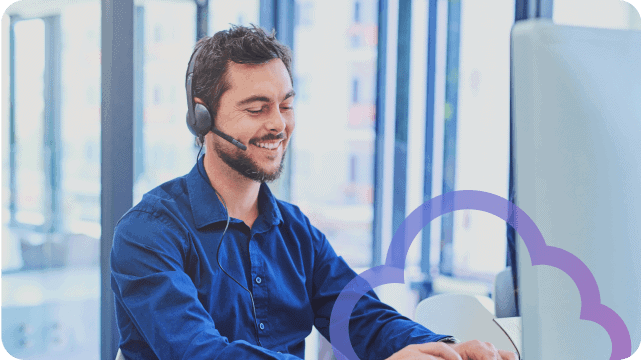You pick up the phone, type in a few numbers, and seconds later you’re having a phone conversation. Making a phone call is easy, we’ve all done it, and I won’t insult your intelligence by explaining that process any further. But what most people don’t know is what happens behind the scenes. What connects us to the pizza guy, or delivers our complaints to our Cable service provider? The answer: softswitches.
So what is a softswitch anyway? Softswitches are the backbone of VoIP communications. They connect telephones calls from separate lines across telephone networks or the internet. “Switch” is a broad term used across the industry, often used interchangeably as a physical device used to connect telecommunications, or as software loaded onto servers to virtually connect calls, IP-to-IP. For simplicity’s sake, we’re going to refer to a softswitch as a “switch” for the rest of the post.
Softswitch Classes
There are two divisions of classes with VoIP switches, class 4 and class 5.
Class 4 switches are designed to securely route and monitor high amounts of VoIP traffic over long distances. Think of class 4 switches as secretaries. When a call is made to an office, the secretary moves the call to the intended recipient. The secretary notifying the recipient and moving the call along to other switches and end users is, in essence, the purpose of class 4 switches. Keep in mind that these class 4 switch secretaries can also handle extra features, such as billing and call data reporting.
Class 5 switches provide features to the end user. For VoIP resellers, these switches deliver your product to the end user. A class 5 switch not only routes calls, but they also provide your end user features such as:
- Voicemail
- Auto attendants
- Call forwarding
- Three way calling
- Conference calls
- Hosted PBX
A common way to distinguish switch classes is to think of class 4 as “wholesale switches” and class 5 as “retail switches”. A wholesale carrier will use class 4 switches to allow traffic to move long distances, while a class 5 switch connects the call to end users. A switch can also connect calls to traditional PTSN networks, in a process called
termination.
Customizing Your Switch
It’s late and you’re hungry. Nothing like stopping near the closest drive-thru restaurant, slamming down some cash, and instantly receiving a double cheeseburger from a fast-food clown. Sure, you could’ve bought the ingredients and made a lot more burgers for a fraction of the price, but what you’re paying for is convenience. It’s the American way.
You can buy on-site switches (those physical pieces of hardware collecting dust in the IT closet) with its own preset software and operating platform. These switches are known as “turn-key” switches. Once they arrive at your doorstep, just plug them in and you’re set.
On the other hand, if you have the technical know-how, you can buy an open-source switch and load your own user platform or
BackOffice. It’s a more difficult process, but it is cheaper to do. Also, it will be your very own creation, so you can customize it however you’d like. However, this is only recommended for the most advanced software engineers.
Choosing Your Switch
Finally, now that we know a little more about switches, it’s time to choose one of your own.
For wholesale businesses, you’re likely going to be using class 4. For resellers, typically you’ll need a class 5 switch. If you want a class 4/5 hybrid, there are a few available. Look for a switch that can handle a high amount of traffic, more than you think you’re going to need. Having plenty of capacity will allow your switch to handle the stress of peak call hours and extreme cases of simultaneous calls without fail.
Also, consider the option of customization. If you have the technical know-how, finding an open-source switch will save you money and the ability to make the perfect solution for yourself and your end users.