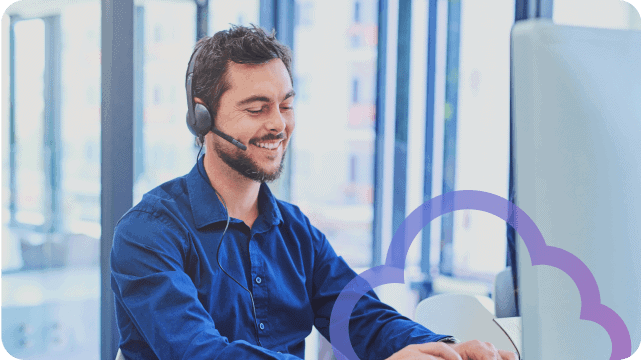Communications Platform
Simple and secure all-in-one communications

Communications Tools

Business Collaboration
Video, call, and message from anywhere
Collaboration Tools
Contact Center as a Service
End-to-end contact center solution with built-in AI


Productivity Apps
On-the-go communication made easy
Phones & Hardware
Phones, VoIP gateways, telephony cards, and more